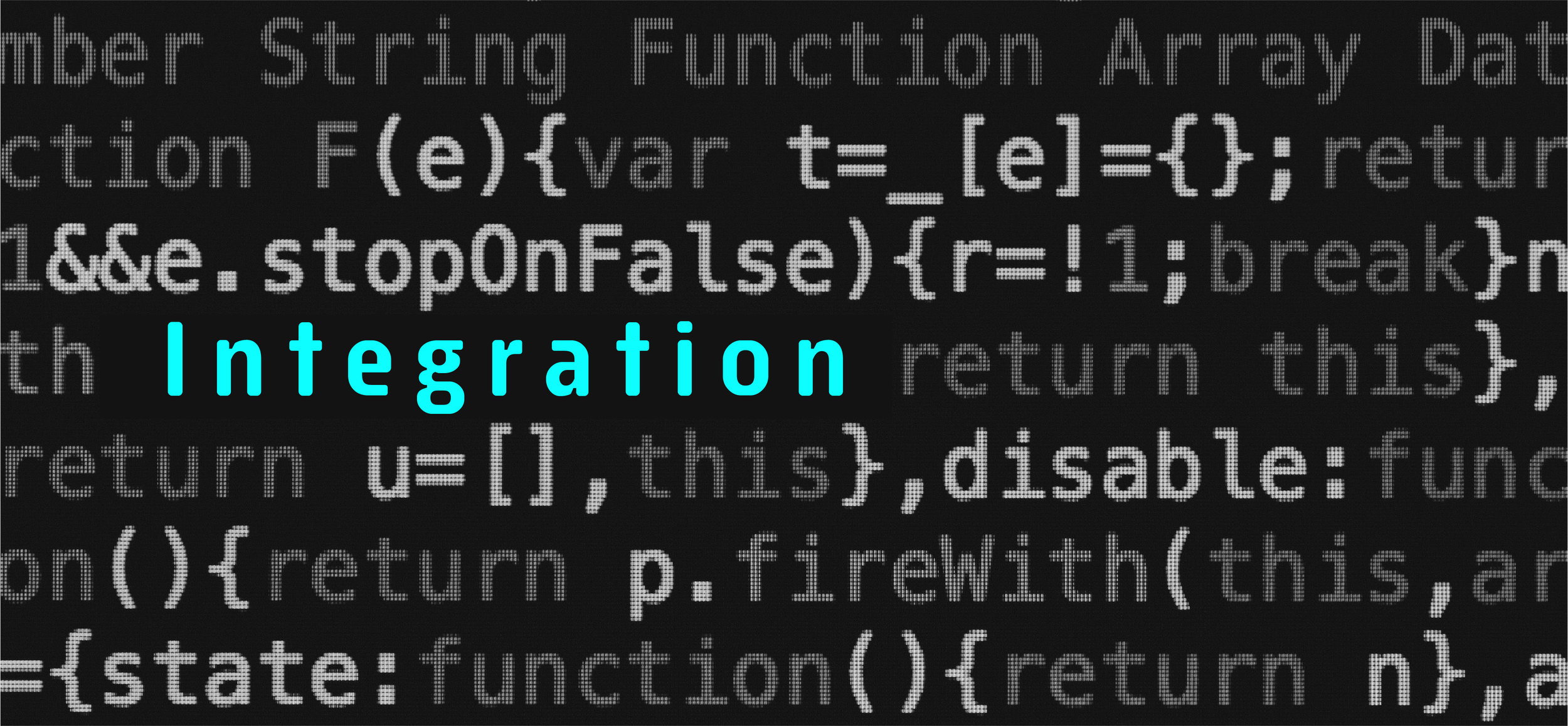The Cyberspace Marketplace: Building Your Business Website
Image courtesy of @patrickian4 via Unsplash.
If you want your business to truly succeed in the 21st century, you need a website.
But so many people are put off from it.
There’s such a fear that creating a website is a long-winded, difficult process, that you need to have elite coding skills to do -- but that’s simply not true.
It’s a good idea to use established, popular platforms such as Amazon, eBay and Etsy to sell your products, but having your own website grants you more freedom, so you can give your brand the attention it deserves.
Of course, it’s hard to know where to start, so here’s our run-through of the basics of building your business website:
Image courtesy of @markusspiske via Unsplash.
Set your objectives
Before starting anything at all, you need to determine what the objectives of your website are.
Don’t just create it for the sake of creating it, or even just because everyone else is doing it.
You need to know the purpose of your website.
Treat it like you would for any marketing activity and set clear objectives.
Here are some objectives for your website, or even for different pages on your website:
Selling your products or service
Brand awareness
Book meetings
Provide information for your customers
Host promotional content (like a blog)
Lead generation
Providing a service (like a piece of software -- for example, checking headlines for grammar)
Communication between customers (forum) or between customers and the company
Ultimately, just like any objective, it should be to inform, educate or entertain, or even a combination of all three.
The important thing to bear in mind at this stage, if you’re just starting out with a website for your business, is not to do too much.
Remember: you can always add on more pages, and more objectives, later down the line.
Anything on the internet is not set in stone, and you can change things if you feel they’re not achieving their objectives.
Image courtesy of @markusspiske via Unsplash.
Site map
Now that you have your objectives set, you can start to plan out a site map (also known as a site plan).
It’s best to do this on a large piece of paper, or a whiteboard, so you can connect together the different elements of your site.
Our tip is not to make it too complex at first, try to limit yourself to 10 pages.
Here are some basic pages you might want to include:
Homepage: What people will land on when they just type in your basic URL, eg www.nightskycreative.org.
About us page: Tell your customers a bit more about you, your business, how you can help them, and why you created it.
Contact us page: Usually a contact form, or contact details so they know how to get in touch with you.
Product/service page: This would be where your products or services are detailed, ideally with images, and where people can purchase them (if applicable).
Blog page: Blogs are great for generating new leads (SEO), and you can demonstrate your knowledge and showcase your expertise to potential customers.
Testimonials page: I’m a huge advocate of testimonial pages (as long as they’re legitimate!), so if you have customer reviews or testimonials, put them on a dedicated page on your website, and why not make a marketing campaign out of it?
FAQs page: Does exactly what it says on the tin. Saves both you and your customers time -- just make sure that you’re not compromising your business plan b giving too much away.
Press page: Only have this page if you actually feature in the news. Use this to showcase which publications you’ve been featured in, and how other publications and media outlets can contact you if they wish to feature you, too.
Privacy policy page: Every website needs to have one of these. It’s how you communicate with your customers exactly what you’re going to do with their data that they give you -- and you have to stick to it.
Terms and conditions page: Detailing the terms and conditions of your services/products/business, but also those of your website.
404 error page: Also known as a ‘page not found’ page. It’s what appears for your customers if they visit a page that doesn’t exist, has been moved, or has expired. We’re particularly pleased with ours.
Remember that you don’t have to use every one of these, just the ones you think will be effective in achieving your website and company objectives.
Image courtesy of @markusspiske via Unsplash.
Hosting provider
Next, you’ll have to choose your website host.
If you’re starting out and haven’t built a website before, it’s best to stick with providers that have pre-made templates that you can tweak.
Each provider has their own pros and cons, but it’s up to you to decide -- if you’re unsure, arrange calls with your favourites and explain what you want to achieve, and what you want your website to look like.
Also consider other people’s experiences working with hosting providers, and look into what their customers are saying about them.
Here are a few of the top website hosts at the moment:
Squarespace (this is our provider, and we get on with it pretty well)
Wordpress (usually for blogs, but can be used for e-commerce)
Wix
GoDaddy
Weebly
This is by no means an extensive list, there are hundreds of website providers around, each with different features and benefits, so do your research to find the one that’s best for your business and what you want to achieve.
Image courtesy of @markusspiske via Unsplash.
Domain name
Choosing your domain name is a very important task.
Subconsciously, this may be how your customers remember your brand name.
Your domain name is your website address -- your URL.
For example, ours is nightskycreative.org.
It’s best to keep them as short as possible, they’re usually your brand/business name followed by .com, .co.uk, .org, or something similar.
You will need to purchase your domain name if you wish to call it something like brandname.com or brandname.org.
If you don’t want to spend any money, you can host your domain name on your website provider, but it would appear less professional, like this: wordpress.brandname.com.
Image courtesy of @markusspiske via Unsplash.
Website copy
Writing copy for your website is such a vast topic, so we’ll have to make a series of it.
In the meantime, consider these useful tidbits:
Avoid jargon where possible. If you can’t explain what your business does in layman’s terms, then you don’t really know what you do.
Don’t get too fancy with different colours of text. There’s a reason why most text is black (or near-black) on white -- it’s easier to read online. Bonus tip: near-black is easier to read on white than 100% black for digital users.
Make your calls-to-action (CTAs) clear. Don’t bombard your page with them, otherwise, your customer won’t know what to do. Make it easy for them, signpost it and leave them breadcrumbs.
Space your text -- when customers are reading content online, it takes more effort to read big blocks of text. That’s why we space out our blog content between single sentences of text -- to ease the strain on people’s eyes. You’re welcome!
Mix it up with images and text. If you can say it in an image, use the image, so your website visitors aren’t just faced with daunting towers of text.
Check your spelling and grammar. We use the Grammarly app as a Chrome extension to catch any typos or grammatical missteps, and it highlights most of our errors.
Don’t sell out your website copy to SEO (search engine optimisation). It’s important, sure, but the idea is that most of your content on your website is relevant to what internet users are searching for. If you write an SEO-led article about leaf blowers, but you’re a make-up artist, that’s not really going to do you any favours, even if the article is well-written and brings in lots of clicks from Google. Even if your content is relevant, it also has to read well. Bots are getting better and better at finding badly-written, SEO-pandering copy and blackmarking it. So just showcase your expertise, write well, and you’ll do just fine. For more on making SEO work for you, click here.
Image courtesy of @markusspiske via Unsplash.
Branding
Your website is an extension of your brand.
You need to make sure that you use the correct colours, logo (not pixellated or misshapen), font(s), tone of voice, and any other element of your brand, are all consistent throughout your website.
If you don’t respect your branding throughout your website, then your customers won’t, either.
Too many conflicting and contrasting elements will look jarring on your website, and will deter customers
If you’re unsure about how to craft your brand, never fear, we’ve got you covered with our article, The Basics of Building a Brand.
Image courtesy of @markusspiske via Unsplash.
User experience
The user experience (UX) is essentially making sure that your website visitors have a positive experience on your website.
You need to know your audience -- who is likely to visit your website -- what they’re looking for and how you can help.
Then you need to make your website work for that audience.
Don’t make your website visitors scour your site just to find the information they need, or make them jump through unnecessary hoops to buy your product or service.
Ultimately, well-executed UX comes from knowing your customers and knowing their journey.
Then you need to plot out that journey -- including any journeys that might branch off -- then build your website around that journey.
You can work to improve your UX even when your website is live, by tracking your website analytics to see where your audience might be dropping off (bounces) or where they might be more likely to purchase (convert), and making tweaks to see what improves those figures.
Don’t forget to make your website mobile-friendly as well, since, according to a study in 2018, 52.2% of all website traffic around the world was generated through mobile phones.
Image courtesy of @markusspiske via Unsplash.
Integration
Most large website platform hosts can also integrate with other platforms, like customer management systems (CMSs, where you store customer data, like Salesforce or Workbooks), email providers (like MailChimp, Campaign Monitor and Constant Contact), e-commerce platforms (like Shopify), social media channels (like Instagram, Facebook and Twitter), and so many more.
It’s worth exploring how your different software or platforms can integrate and work together.
The more channels and platforms that ‘talk’ to each other, and share data with each other, the more you can understand your customers.
For example, by linking your email provider with your website, you can see whether emails that you send out result in purchases made on your website.
Similarly, if you integrate your CMS with your website, you can potentially view users’ activities when they’re logged on your website, and you can make more targeted marketing efforts to them, based on their activities.
Consider different software integrations when you’re choosing your website provider.
Image courtesy of @markusspiske via Unsplash.
Hints and tips
Here are a few other hints and tips we’ve learned along the way:
Make sure you include social media buttons linking to your different profiles -- these are usually at the top or bottom of pages.
Avoid stock images where possible -- it can be pricey, but invest in your own images.
Experiment with pop-ups.
Use Google Analytics to help determine what works and what needs improvement.
If in doubt, keep it simple. Don’t clutter your pages with too many calls-to-action.
Images with people typically garner longer visits from people on your website. But be careful when using images with people’s faces, as they can have different copyrights.
Don’t steal content from elsewhere on the web. It’ll negatively impact your SEO.
Don’t use images that are too hi-res (high resolution), because that’ll slow down your loading speed. If a website takes too long to load up, that can drastically increase your bounce rate (people leaving your site soon after visiting).
That’s it for the cyberspace marketplace!
If you have any other hints and tips for building a website, we’d love to hear from you -- drop us a comment below.