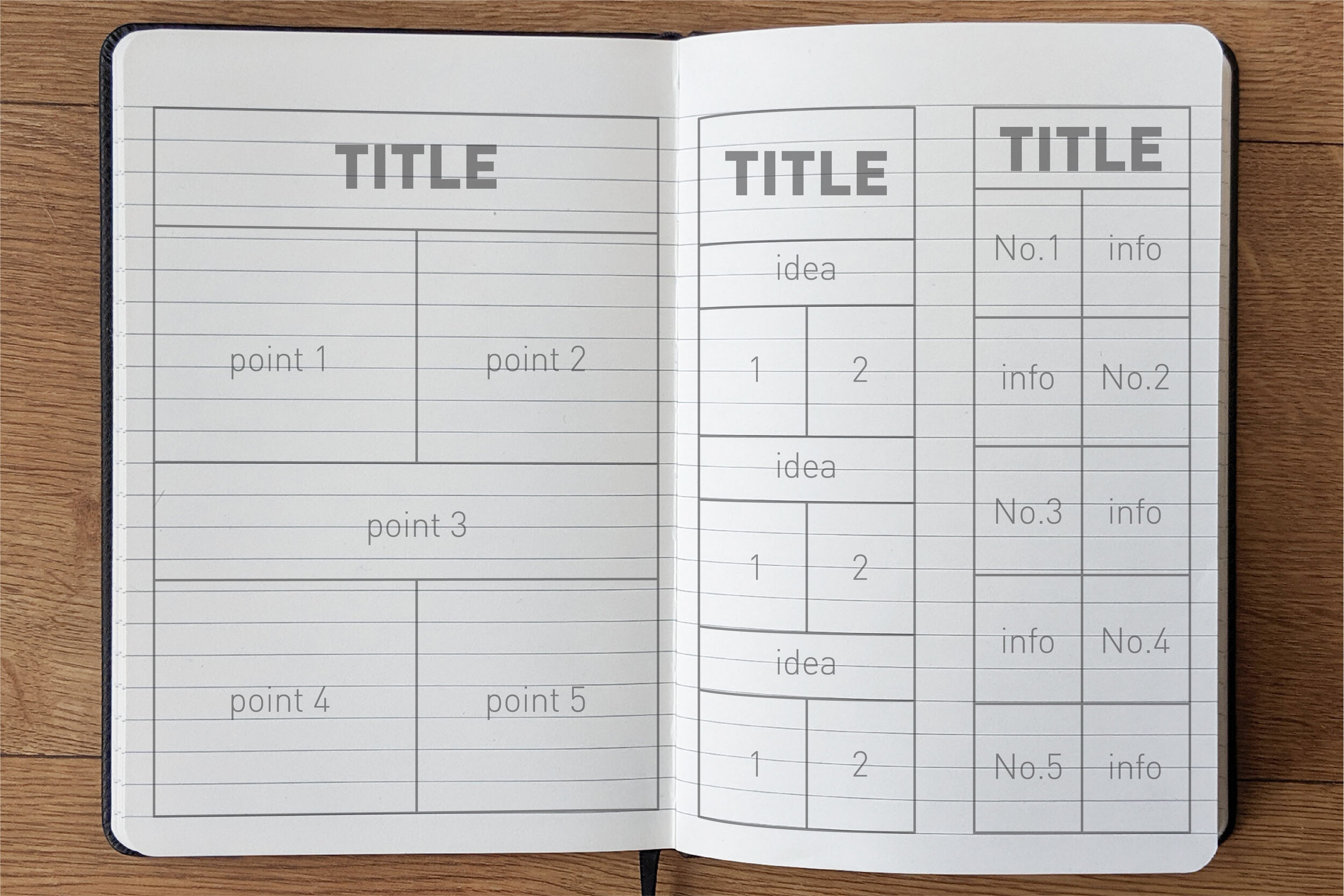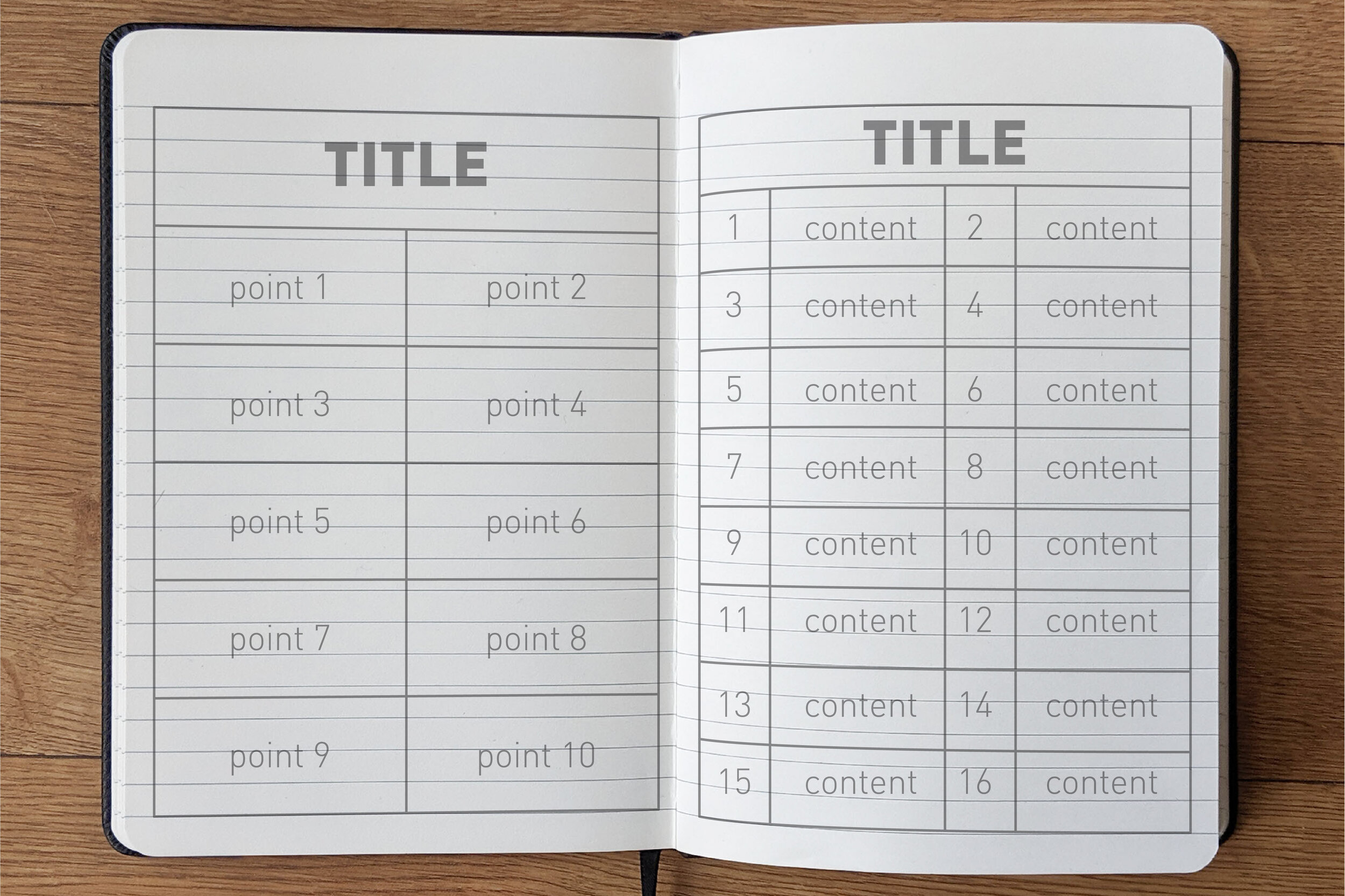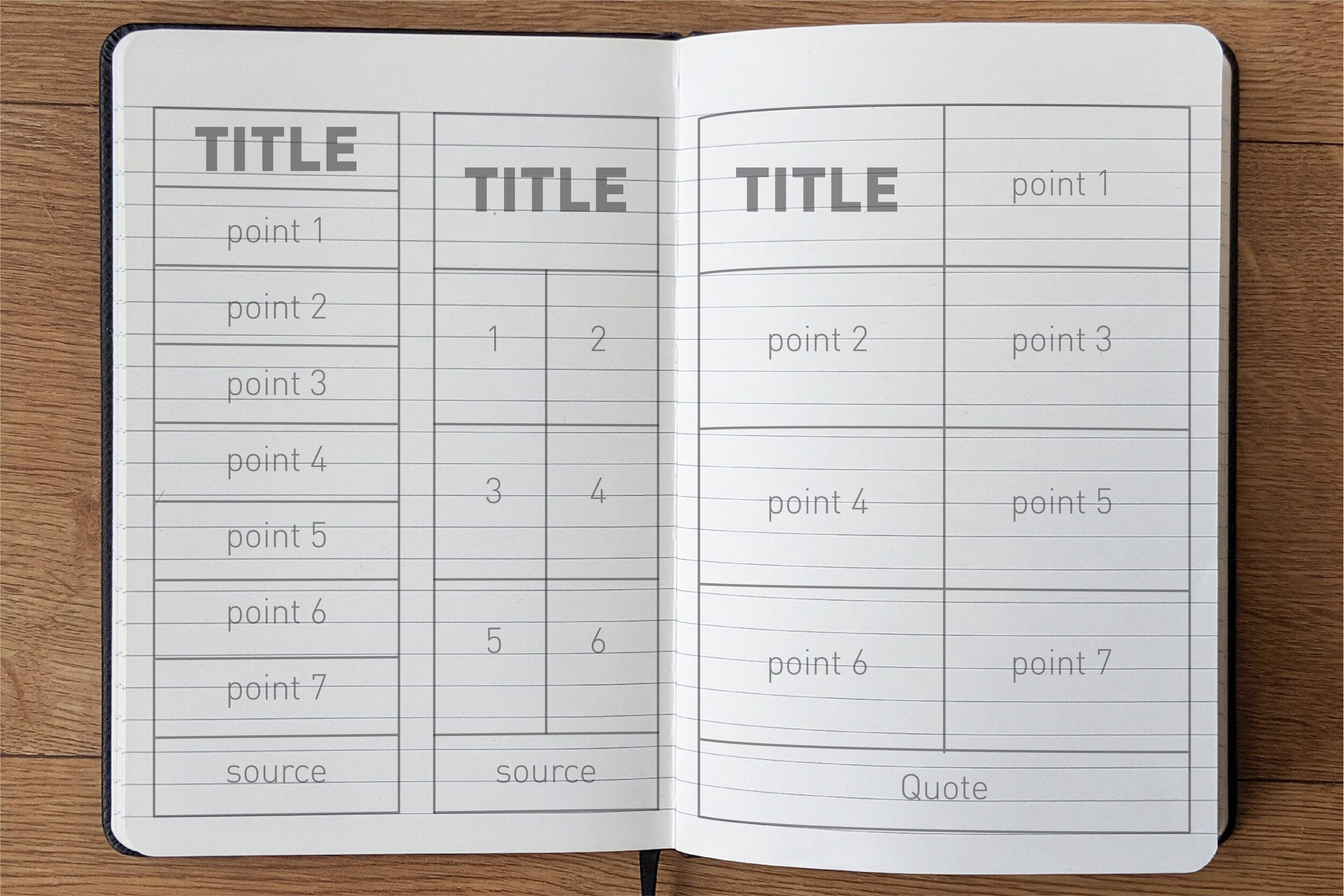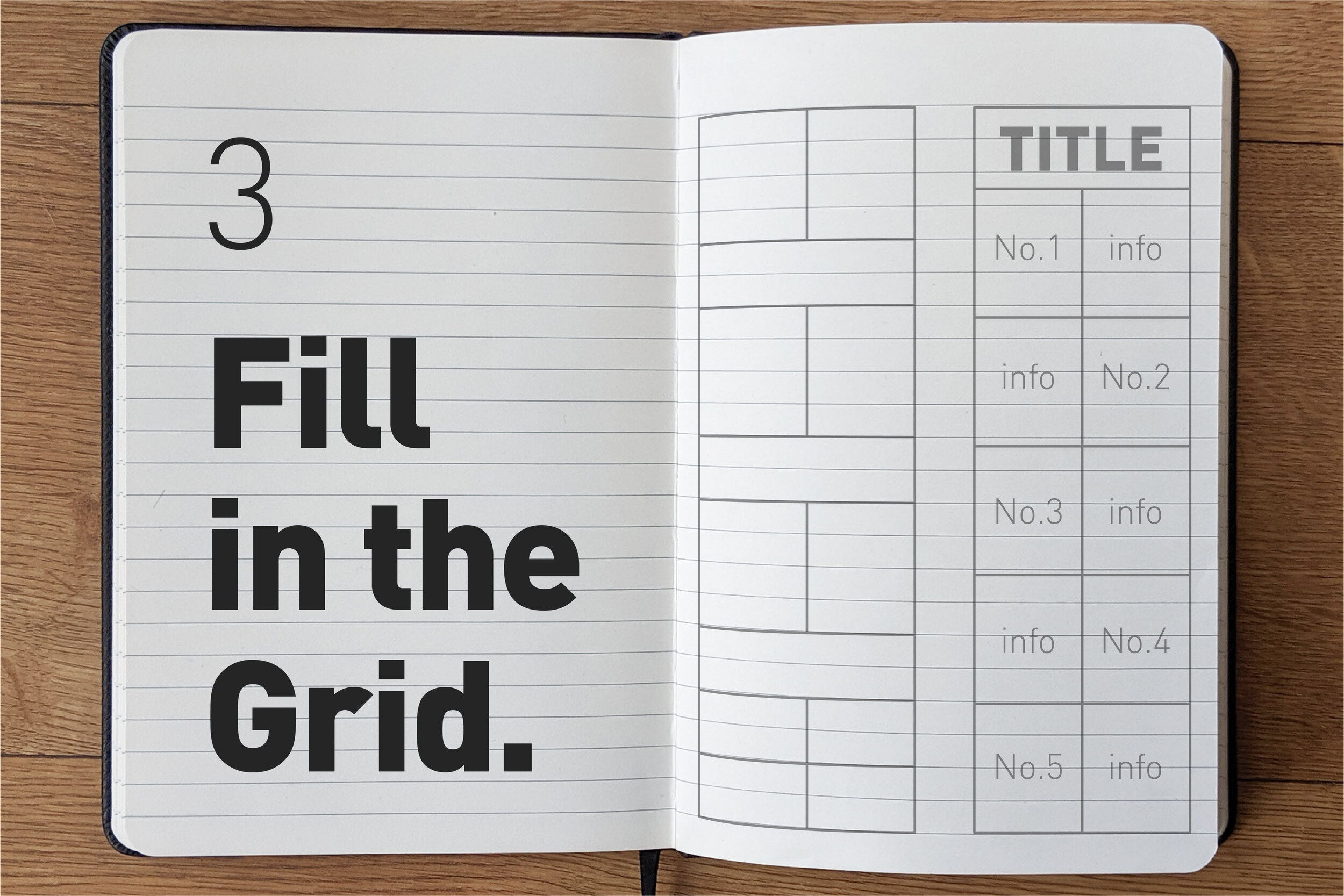How to Turn Instagram Carousels into Nudenotes
Image courtesy of @prateekkatyal via Unsplash.
A new way of sharing ideas has been exploding on Instagram over the past couple of months… the Instagram carousel.
In just 10 slides, our design and business heroes are pouring all their wisdom and knowledge in bite-size chunks, then we scroll right through in a few seconds, and forget it all in just the same time.
A new batch of slides, jam-packed with information is ready and waiting every time you pick up your phone.
It's time to develop a way of retaining this information beyond double-tapping and popping it in the ‘saved posts’ folder — tucked away in a hard-to-reach place in your settings.
The answer… nudenotes!
So grab a couple of pens and a notebook — it's time to create something from all those squandered learning opportunities.
Converting Instagram carousels into nudenotes has many benefits — here are just a few if you need a little convincing:
Engaging in your learning by converting the input into an output allows you to better recall the information. You’re not just passive in your learning you are actively participating, turning what you learn into something new. This means you’re more likely to recall it in the future, and if you don’t remember, you will always have your notes to jog your memory.
You can develop your communication skills by focusing on creating the best story for you to remember the information, then you develop a visual vocabulary for yourself which can transfer into communication outside of creating nudenotes.
You can combine technology and analogue nudenotes to enrich your creativity, develop your problem solving, visual communication and drawing skills all at the same time.
It’s how you can show gratitude — your online heroes work hard to deliver you this awesome content, so show them how thankful you are by taking the time to absorb their work whilst create something new, inspired by their work.
For more on the benefits of making nudenotes, check out this blog article I wrote for Logo Creative: Sketchnotes: Why nudenotes are so awesome.
In this article, I’ll run share with you my rapid three-step framework which allows you to transform your favourite Instagram carousels into nudenotes.
1. Finding an Instagram carousel
There are some awesome people building this type of content on Instagram, you just have to find it.
I tend to follow design, business and education accounts, which is where I find a tonne of inspirational carousels.
Here is a list of my favourite accounts:
@thechrisdo
For all your business of design needs! Master Do has such a depth of knowledge, it's amazing he is able to translate it into ten slides.
@morejanda
Michael Janda exploded onto Instagram a few months ago — his account was the first one I saw which uses carousels to show a bite-size lesson or an inspirational story.
@juju.branding
Awesome designed carousels with a focus on branding and motivation.
@themarioquezada
Mario's carousels are immaculately designed — the transitions are perfect every time, and he has started doing this cool trick where he highlights specific words or lines to reveal a double meaning on each slide.
@wesleyannelittle
Wesley is a relationship psychologist who I discovered through this YouTube video by The Futur — her Instagram carousels are full of interesting perspectives.
@dainwalker
Dain is a brand designer and has been posting awesome carousels for a while, similar to Mario's carousels, but told in Dain's unique style.
@mizko
Michael brings the UI and UX perspective, with lots of awesome insights on the client relationship along with great entrepreneurial tips and tricks.
@davetalas
Dave Talas is The Instagram Doctor, sharing insights on how to maximise your Instagram account, and teaching you how to create awesome content, grow your audience, and make some money along the way.
Check these accounts out, and spend a little time hunting around in the Discover page on your Instagram, and I’m sure you’ll soon find a carousel that piques your interest.
Image courtesy of @lukevz via Unsplash.
2. Draw out a grid
This is the secret to a fast and effective carousel-to-nudenotes transformation.
There are hundreds of ways to layout a grid in your journal, as these carousels are 10 slides or less.
Your grid acts like a framework for you to present your information in — when planning this out, remember that, sometimes, the last slide in the carousel is a self-promotional or call-to-action slide.
You can easily swap any promo slides to a note on who created the slides, or even a relevant inspirational or motivational quote, bearing in mind that grids work best with even numbers.
I tend to go for half a page, which creates a tight and dense finish.
However, for beginners, this can be tricky, as it can require extra practice to get all the information to fit in the space, look good and be legible.
The bigger your grid, the more information you can add, or the bigger your drawings and text can be.
Each slide in the carousel should equal one section in your grid.
Not all grids have to be uniform and symmetrical — have fun!
Explore asymmetrical layouts or different-sized sections within a grid to create the most visually interesting design.
Here are some grid options for you to try out, with various section amounts:
Grab a pencil and a ruler, measure out your chosen grid and pencil it into your journal.
If you’re using a lined journal, you can use the lines to help create a grid quickly.
Keep it loose and rough, use the pencil lightly, and make the grid barely visible.
Remember, it's just a guide — you’ll be rubbing it out when you're finished.
3. Fill in the grid.
Now it's time to start creating some nudenotes!
Using your pencilled grid as a guide, draw in your content.
1 carousel slide = 1 grid section
If there are odd-looking spaces, don’t panic — you can fill these in by drawing icons and symbols relating to the content.
Remember the golden rule of nudenotes:
It’s not about creating the perfect piece of graphic design, it’s about creating the perfect piece of learning material for yourself.
It’s Insta-gram, not perfecto-gram!
As you create more nudenotes, you’ll begin to build your own drawn visual vocabulary.
These are symbols and icons that you use over and over to signify certain words.
For example, searching could be a magnifying glass, or time could be symbolised by a pocket watch.
The larger your visual vocabulary, the faster and more effective you’ll be at creating nudenotes.
For more information on creating nudenotes check out my previous blog: nudenotes 101 — t’s a deep dive into the nitty-gritty of creating nudenotes.
Top tip: Use your own perspective or references
I find the best nudenotes are the ones that are filled with your personality, the things you love and geek out about.
It's fine in the beginning to simply copy down everything from the carousel, but you're not a photocopier!
Squeeze in all the pop culture easter eggs you love, so you can make your nudenotes resonate with you even more, so you’re more likely to remember the information.
Top tip: Pen in the box after making your nudenotes
A good way to section off your page for different nudenotes is to draw boxes around them.
However, nudenotes can get a little wild, and you often realise you need a little more space than your grid provides.
Don't panic!
Break the grid (a little), breaking the uniformity of your nudenotes and adding a little more energy and movement to the finished results.
Pen in your box after you have finished creating your notes, leaving gaps in the line where you need them.
It's really that simple!
Just remember the golden rule of creating nudenotes:
The art of nudenotes is not about creating the perfect piece of graphic design.
It's about creating the perfect piece of learning material for yourself.
All those imperfections are what make your nudenotes unique to you — don't cover it up, that’s the good stuff!
It doesn’t matter about your level of skill in writing or drawing, what matters is that you learn something from your notes.
Sharing your nudenotes with others is just the icing on the cake.
That's everything for this blog — stay tuned for more hints and tips on the nudenotes process!
Hopefully, this article has inspired you to pick up a pen and join the nudenotes revolution.
Don’t forget to share your notes with me (@deanoj312) on Instagram using the hashtag #nudenotes — I can't wait to see what you've got!